Users Guide: Tips Fargo Printers - Optimizing Your Printing Experience
Table of Contents []
- Tips Fargo Printers
- Welcome to Plastic Card ID Your National Partner for Fargo Printer Efficiency
- Making the Most of Your Fargo Printer's Features
- Consistent Maintenance for Long-Lasting Performance
- Detecting and Troubleshooting Common Issues
- Optimizing your Printing Workflow
- Leveraging Fargo Printer Software Tools
- Training and Support: Your Key to Printer Mastery
- Fargo Printer Consumables: Maximize Quality and Longevity
- Plastic Card ID 's Commitment to Your Printing Success
Tips Fargo Printers
Welcome to Plastic Card ID Your National Partner for Fargo Printer Efficiency

At Plastic Card ID , we don't just sell you a printer; we're dedicated to ensuring that it becomes a reliable part of your productivity toolkit. Fargo printers are known for their outstanding print quality and durability, making them an excellent choice for a range of industries. Whether you are a new user or a seasoned pro, we've compiled expert tips to help you get the most out of your Fargo printer.
By following our advice, you can enhance both the efficiency and longevity of your device. And remember, our team is ready to assist you with any new orders or questions at 800.835.7919 , serving clients across the entire nation with unwavering dedication.
Making the Most of Your Fargo Printer's Features

Understanding the full scope of your Fargo printer's capabilities can set the stage for optimal use. These machines offer a suite of features designed to meet your every printing need, but it's paramount to know how to use them effectively.
Dive into the user manual or leverage resources from us at Plastic Card ID to become well-acquainted with your printer's functionalities. Always here to help, our team can provide guidance on features specific to your model.
Exploring Printing Functions
Each Fargo printer comes with a set of unique functions. Take the time to explore features such as double-sided printing or specialized encoding options. Double-sided printing can not only save you paper but also present a more professional look for ID badges or business cards.
Knowing when and how to use these functions can streamline your workflow and prevent unnecessary waste of materials.
Maximizing Output Quality
For crisp, clear printouts, it's essential to select the right print settings. By adjusting the resolution and color settings, you can produce outputs that truly stand out. It's not just about the highest settings, either; it's about the right settings for your specific task.
When you aim for maximum output quality, the difference is clear. Images are sharper, colors are more vibrant, and text is impeccably crisp.
Utilizing Advanced Features
Fargo printers are equipped with advanced features designed for sophisticated printing needs. This could range from smart-card encoding to lamination capabilities. Unleash the full potential of your Fargo printer by utilizing these advanced options for specialized projects.
Your efforts to learn about these features will pay off when you produce products that truly impress your customers or stakeholders.
Consistent Maintenance for Long-Lasting Performance

Did you know that keeping your printer well-maintained is key to extending its life and ensuring continuous high-quality output? With regular cleaning and proper maintenance, your Fargo printer will serve you faithfully for years.
At , we recommend incorporating simple yet effective routines into your schedule to prevent common issues and wear-and-tear.
Regular Cleaning Routines
Regular cleaning is the cornerstone of printer upkeep. Dust and debris can accumulate inside the printer, leading to smudged prints or even hardware malfunctions. Use Fargo's cleaning kit every few months, or more frequently depending on use, to keep your printer in tip-top shape.
Remember, a clean printer is a happy printer, and happy printers mean problem-free prints and ultimate client satisfaction.
Handling Consumables with Care
Be mindful of how you handle consumables like ribbons, films, and cards. Always store them in a cool, dry place and handle them with clean hands to prevent any transfer of oils or dirt onto the print media. This simple habit can significantly enhance the quality and consistency of your prints.
Consistent care for your consumables will not only ensure optimal print quality but also prevent unnecessary wastage.
Updating Printer Firmware and Drivers
Keeping your printer's firmware and drivers up to date can significantly enhance functionality and reliability. Manufacturers like Fargo often release updates that improve performance, add features, and fix bugs.
Stay in the loop with the latest updates by registering your printer for notifications or giving us a call at . We're here to ensure your printer operates seamlessly with the latest advancements.
Detecting and Troubleshooting Common Issues

Even the most reliable printers can occasionally run into issues. Knowing how to quickly identify and resolve common problems can save you time and frustration. Here are some troubleshooting tips to keep your Fargo printer running smoothly.
Remember, if you ever feel stuck, the experts at Plastic Card ID are just a phone call away at 800.835.7919 , ready to assist you with any troubleshooting needs.
Print Quality Problems
Streaks or smudges on your prints? It might be time to clean your printer or check for ribbon damage. By recognizing print quality issues quickly, you can address them before they affect a large batch of your work.
Regular inspections and proactive responses are critical for maintaining the high standards of print quality that Fargo printers are capable of.
Paper Jams and Misfeeds
Experiencing a paper jam? Gently remove the jammed media and check for any remnants that might cause further issues. Ensure that you're using the correct media type and that it's loaded properly to prevent future jams.
Proper loading techniques and attentiveness to the kind of media being used can help forestall these common hiccups.
Connectivity Issues
If your Fargo printer isn't communicating effectively with your computer, check your connections and ensure that the latest drivers are installed. Sometimes, a simple reboot of both devices can reestablish a stable connection.
Diligent monitoring of your printer's connectivity status can nip potential delays in the bud, ensuring your workflow remains uninterrupted.
Optimizing your Printing Workflow
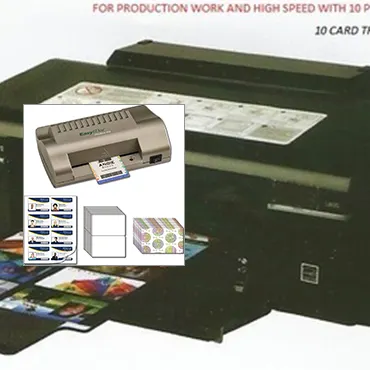
Efficiency is the name of the game when it comes to getting the most out of your Fargo printer. An optimized workflow not only saves time but also reduces stress and increases productivity. Here's how to make sure your printing process is as smooth as possible.
values your time, so we've tailored these pointers to help you achieve a slick and streamlined workflow.
Batch Printing Strategies
For larger projects, batch printing can be a real time-saver. Organize your print jobs in a way that minimizes the need for setting changes and maximizes the use of your printer's capabilities. You'll find yourself finishing large orders in no time.
Effective batch printing is about smart planning and strategic execution.
Designing for Efficiency
When designing cards or badges, consider the printing process. Use colors and fonts that print clearly and quickly to avoid the need for slow, high-resolution printing that may not be necessary. Your designs should not only look good but also be printer-friendly.
Design efficiency can lead to a significant reduction in printing time and cost, providing you with a competitive edge.
Automating Repetitive Processes
If you find yourself performing the same actions repeatedly, it may be time to look into automation. Software solutions that work with your Fargo printer can help automate repetitive tasks, freeing you up to focus on other aspects of your job or business.
Automating mundane tasks leads to better use of your time and resources, creating a more productive work environment.
Leveraging Fargo Printer Software Tools
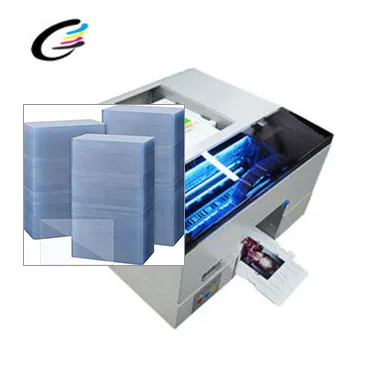
Fargo printers come with powerful software tools designed to make your printing experience easier and more productive. By becoming familiar with these tools, you can unlock new levels of customization and control over your print jobs.
At Plastic Card ID , we believe these software tools can be real game-changers for our clients' printing workflows.
Customizing Print Job Settings
With Fargo printer software, you can create custom print job settings tailored to specific tasks or media types. This means you can easily switch between different job types with a click, ensuring that each print comes out perfect.
Custom settings save time and help maintain a standardized process for varied print tasks.
Using Diagnostic and Management Tools
Fargo's diagnostic tools allow you to monitor your printer's performance and troubleshoot issues directly from your computer. Additionally, management tools enable you to track print jobs and control printer access, which is especially useful in larger organizations.
These tools provide insight and oversight, essential for maintaining a healthy printer ecosystem.
Integrating with Other Software
Your Fargo printer can integrate seamlessly with other software systems, such as visitor management or access control programs. This enables a more streamlined and automated workflow, saving time and reducing the chances of human error.
The capability to integrate elevates the functionality of your Fargo printer, making it a powerful component of a cohesive technological infrastructure.
Training and Support: Your Key to Printer Mastery
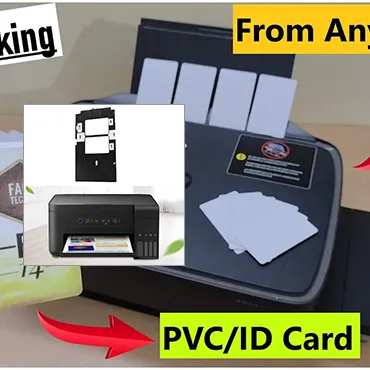
A key aspect of getting the most from your Fargo printer is understanding its capabilities and how to use them effectively. Plastic Card ID is committed to providing our clients with exceptional training and support to achieve this goal.
With our help, you'll quickly go from novice to seasoned printer user, fully capable of harnessing the power of your Fargo printer.
Plastic Card ID 's Training Resources
We offer a variety of training resources, including video tutorials, online webinars, and one-on-one support. These resources are designed to help you become proficient in using your Fargo printer, no matter where you are on your learning journey.
Investing time in training is investing in the productivity and longevity of your printing operations.
Accessible Expert Support
When you encounter challenges or simply have questions, Plastic Card ID 's expert support is just a call away. Reach out to us at 800.835.7919 for personalized assistance that can help you overcome any obstacle.
Our support team is dedicated to providing you with the answers and solutions you need to keep your Fargo printer running smoothly.
Expanding Your Printer Knowledge
The more you know about your printer, the better you can use it. Plastic Card ID encourages continuous learning about new features, maintenance techniques, and industry best practices.
The path to printer mastery is ongoing, and we're here to guide you every step of the way.
Fargo Printer Consumables: Maximize Quality and Longevity

The use of genuine Fargo printer consumables is essential for maintaining high printing standards and extending the life of your printer. Non-genuine consumables may seem like a cost-saving option, but they often lead to lower print quality and can even damage your printer.
Plastic Card ID recommends always choosing Fargo-certified consumables for peace of mind and exceptional results.
The Importance of Genuine Ribbons and Cards
Fargo's genuine ribbons and cards are specifically engineered to work with your printer, resulting in optimal print quality and reliability. They are rigorously tested to ensure they meet Fargo's high standards, something that third-party consumables cannot guarantee.
By using genuine products, you protect your investment and ensure your printer continues to deliver top-notch performance.
Maintaining a Stock of Consumables
Running out of ribbons or cards can halt your printing process and disrupt your workflow. Maintain a well-managed inventory to ensure you have the necessary consumables on hand when you need them.
Effective inventory management can save you from the headache of last-minute scrambles and keep your operations running smoothly.
Disposing of Used Consumables Responsibly
Part of printer maintenance includes responsible disposal of used consumables. Check for recycling programs or safe disposal methods for spent ribbons and empty cardstock. This not only benefits the environment but also reflects positively on your business's eco-conscious practices.
Ensuring an eco-friendly end-of-life for your consumables demonstrates a commitment to sustainability and corporate responsibility.
Plastic Card ID 's Commitment to Your Printing Success
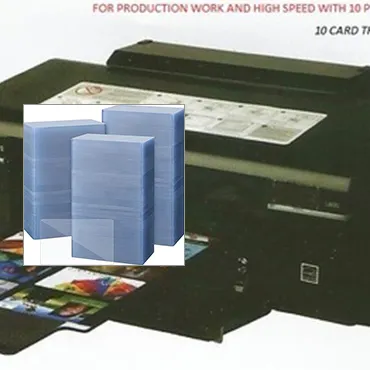
At Plastic Card ID , we're dedicated to ensuring that you get the most out of your Fargo printer. Our comprehensive approach encompasses expert advice, attentive support, and a national reach. We're poised to elevate your printing operations from coast to coast.
Ready to start a new order or have more questions? You can easily reach our team for support or additional tips by calling 800.835.7919 . Let us partner with you on the journey to flawless printing with your Fargo printer.
Why Choose Plastic Card ID
Our national presence and commitment to excellence make us a leading provider of Fargo printers and support. We stand by our products and services, ensuring that every client receives personalized care and attention.
Choosing Plastic Card ID means choosing a partner invested in your printing success.
Contact Us for Expert Assistance
Whether you need help troubleshooting an issue, setting up a new printer, or keeping your current printer in excellent condition, our expert team is ready to assist you. Reach out to us for reliable, knowledgeable assistance tailored to your needs.
Remember, you're never alone in your printing journey when you have Plastic Card ID by your side.
Ready to Enhance Your Printing Process?
If you're looking to improve the efficiency and longevity of your Fargo printer, or if you need help selecting the right model for your specific needs, look no further. Our experts at Plastic Card ID are here to guide you to the best solutions and practices.
Empower your printing process today by calling us at 800.835.7919 your printing success is our top priority!
Previous Page


 Copyright © All rights reserved. Click here to view
Copyright © All rights reserved. Click here to view