Complete Guide: Setting Up Evolis Printers for Beginners
Table of Contents []
Setting Up Evolis
Welcome to the hassle-free world of setting up your Evolis printer! At Plastic Card ID , we pride ourselves on providing top-notch guidance to every client, no matter if you're a seasoned pro or just getting started with your first Evolis experience. Get Personalized Assistance on Your Schedule
Whether you're setting up a brand new office or just updating your printing station, setting up your Evolis printer with the help of our team is as easy as pie. We understand that time is valuable, so our experts are ready to assist you at your convenience. Have a question? With just a quick call to 800.835.7919 , assistance is immediately on the way-no matter where you are in the country.- Why Choose an Evolis Printer? - Advancements in Printing Technology - Unmatched Quality and Reliability - User-Friendly FeaturesAdvancements in Printing Technology
Evolis printers are renowned for bringing cutting-edge technology to your fingertips. With high-resolution printing capabilities, they deliver sharp, vivid images every single time. Whether it's for business cards, employee badges, or promotional materials, the results are always professional and impressive. Evolis printers also come with the latest encoding options, allowing you to incorporate magnetic stripes, contact, and contactless technologies into your printed cards. This makes them perfect for creating secure access cards and ID badges that meet modern security demands.Unmatched Quality and Reliability
When it comes to quality, an Evolis printer is second to none. Known for their durability, Evolis printers can handle the demand of any high-volume printing tasks without missing a beat. The robust construction ensures your printer lasts for years, making it a wise investment for any business.User-Friendly Features
Evolis printers are designed with the user in mind. They are equipped with intuitive interfaces, so you can navigate through the printing process effortlessly. Moreover, their compact design means they fit comfortably into any workspace, big or small.- Step-by-Step Unboxing and Setup Instructions - Unpacking Your Printer - Installing the Software - Loading the Ribbon and CardsUnpacking Your Printer
Upon receiving your Evolis printer, you'll first want to carefully unbox it. Make sure to remove all the protective packaging and place the printer on a stable surface near your computer. Every component that comes with the printer is essential, so keep everything organized and within reach for the next steps.Installing the Software
With the printer unboxed, the next step is software installation. The Evolis printer comes with a user-friendly software CD, making it easy to install the necessary drivers. Just pop in the CD and follow the on-screen instructions. Can't use a CD? No worries, you can also download the software from the Evolis website. Loading the Ribbon and Cards
Once the software is installed, it's time to load the ribbon and cards into your printer. The user manual provides clear instructions on how to do this, but you can always call us at 800.835.7919 if you need any help. We're ready to ensure that your printer is prepped and ready for the tasks ahead!- First Print and Quality Checks - Running a Test Print - Adjusting Print Settings - Ensuring Consistent QualityRunning a Test Print
After setup, it's a good idea to run a test print. This initial step will show you exactly how your designs will look and give you the chance to adjust any settings before you start printing in bulk. It's also the perfect time to familiarize yourself with the variety of features your Evolis printer offers.Adjusting Print Settings
If the test print isn't quite right, you can tweak the printer settings for better results. Whether you need to adjust the color intensity, sharpness, or contrast, the user-friendly software makes these changes a breeze.Ensuring Consistent Quality
At Plastic Card ID , we understand the importance of consistent quality. If you ever encounter any issues with print quality, our experts are just a call away at 800.835.7919 . We'll give you tips and tricks to ensure your Evolis printer is always performing at its best.- Maintenance and Troubleshooting - Regular Cleaning Routines - Updating Printer Drivers and Software - Resolving Common Printer IssuesRegular Cleaning Routines
To keep your Evolis printer running smoothly, it's essential to establish a regular cleaning routine. Dust and debris can affect print quality, so a little maintenance goes a long way. The printer's manual includes guidance on cleaning schedules and the proper way to keep your device in tip-top shape.Updating Printer Drivers and Software
Staying up-to-date with the latest printer drivers and software is crucial for optimal performance. Evolis frequently updates their drivers to enhance functionality and resolve bugs. Regularly check their website or sign up for update notifications to stay informed.Resolving Common Printer Issues
Even the best printers can encounter problems now and then. From paper jams to connectivity issues, it's all easily solvable. Our knowledgeable team at Plastic Card ID is dedicated to helping you troubleshoot any problems. A quick call to 800.835.7919 is all it takes to get the support you need.- Evolis Printer Models and Their Features - Comparing the Different Models - Selecting the Right Printer for Your Needs - Insights on the Latest AdditionsComparing the Different Models
Evolis offers a range of printers suitable for various needs. From desktop models perfect for small businesses to large-scale printers for industrial use, there is an Evolis printer for every situation. We can help guide you through the options to find the one that matches your specific printing requirements. Selecting the Right Printer for Your Needs
When choosing an Evolis printer, consider the volume of printing you'll be doing, the types of cards you need, and any specific features that are important for your operations. Do you need high-security encoding? Will you be printing dual-sided cards? We're here to help clarify these questions and more.Insights on the Latest Additions
The world of technology is always evolving, and so is Evolis. Their latest printers include advanced security features, eco-friendly options, and even more user-friendly aspects. Stay ahead of the curve with the newest Evolis technology to give your business the advantage it deserves.- Training and Support Services by Plastic Card ID - Comprehensive Training Programs - Ongoing Support and Service - Exclusive Tips from Our ExpertsComprehensive Training Programs
We understand that getting used to a new printer can be daunting. That's why at Plastic Card ID , we provide comprehensive training programs tailored to your needs. Whether one-on-one sessions or group workshops, our training ensures you and your team can make the most of your Evolis printer.Ongoing Support and Service
Our commitment to you doesn't end after the setup. We offer ongoing support and service to ensure your Evolis printer continues to serve your needs flawlessly. With periodic check-ins and readily available assistance, you're never alone in your printing journey.Exclusive Tips from Our Experts
Our team is full of seasoned printing pros who love sharing their knowledge. From optimizing your print runs to exploring creative uses for your Evolis printer, we're brimming with tips and tricks that we're excited to share with you. - Maximizing Your Printer's Capabilities - Innovative Uses for Your Evolis Printer - Integrating with Other Office Systems - Enhancing Productivity and EfficiencyInnovative Uses for Your Evolis Printer
Beyond typical ID cards and badges, your Evolis printer can do so much more. Think loyalty cards, gift cards, event passes, and more-the possibilities are endless. We'll help you think outside the box to leverage your printer's full potential.Integrating with Other Office Systems
Evolis printers are designed to work seamlessly with other office systems. By integrating your printer with your existing network, you can streamline your workflow and reduce manual tasks. Let us show you how to make this integration hassle-free.Enhancing Productivity and Efficiency
With a properly set up Evolis printer, you'll notice a marked improvement in productivity and efficiency. Fast print speeds, easy replenishment of supplies, and minimal downtime mean you can focus on other important aspects of your business.- Future-Proofing Your Printing with Evolis - Staying Ahead with Evolving Technology - Investing in a Long-Term Solution - Embracing Innovation in PrintingStaying Ahead with Evolving Technology
The printing industry is continually advancing, and with Evolis, you're always at the forefront. Their commitment to innovation ensures your printer will not become outdated anytime soon. With regular updates and a forward-thinking design, you're investing in a future-proof piece of technology.Investing in a Long-Term Solution
An Evolis printer is not just a purchase; it's an investment in the future of your business. Its longevity, coupled with our unmatched support, makes it a smart choice for any company looking to streamline their printing operations for years to come.Embracing Innovation in Printing
By selecting an Evolis printer, you're choosing to embrace innovation. The combination of quality, reliability, and technological advancement equates to a printing solution that will grow with your business.In conclusion, getting started with an Evolis printer has never been easier, thanks to the committed team at Plastic Card ID . Whether you're exploring your options, in the midst of setting up your printer, or needing a bit of post-setup support, we're here to make the process smooth and uncomplicated. As a nationwide service provider, our experts are just a call away at 800.835.7919 to assist you at every turn, ensuring a seamless start for clients new to the Evolis experience.

Previous Page

 Copyright © All rights reserved. Click here to view
Copyright © All rights reserved. Click here to view