Expert Matica Maintenance Tips: Prolong Your Machines Life
Matica Maintenance Tips
Welcome to Plastic Card ID , Your Trusted Partner for Matica Printer Maintenance

At Plastic Card ID , we understand how crucial the reliability and efficiency of your Matica printers are to your business operations. That's why we are dedicated to providing essential maintenance tips that will ensure your equipment operates at its peak performance. We cater to a national clientele and can be effortlessly reached for new orders or any inquiries at 800.835.7919 . With these accessible Matica Maintenance Tips, we stand by our commitment to enable long-term reliability and productivity for our valued clients.
Matica printers are renowned for their superior quality and performance. To maintain this excellence, our team of experts has compiled a list of easy-to-follow maintenance tips. Putting these into practice can keep your printers running smoothly, prevent unexpected downtime, and even extend the lifecycle of your devices. Our nationwide service ensures that, no matter where you are, you get the same top-tier advice and support.
We pride ourselves on being a resource for all your printing needs. Whether you're a small business or a large corporation, we treat every client with the utmost importance. When it comes to maintaining your Matica printers, trust in us to provide the guidance you need. Remember, for any questions, to place a new order, or to seek advice on keeping your printers in prime condition, just reach out to us at 800.835.7919 , and we'll be there to help.
Understanding Your Matica Printers
Matica printers are complex machines, and knowing the ins and outs of your model is the first step to proper maintenance. In order to assist you with this, our experts are always ready to provide comprehensive insights tailored to your specific printer model. Familiarity with your Matica printer's features and functions can lead to more efficient operation and troubleshooting.
It's not only about solving issues as they arise but being proactive in preventing those problems from occurring in the first place. Staying ahead of potential malfunctions with regular check-ups and maintenance can save you time and money. Our experts can guide you through this process, ensuring you have all the knowledge at your fingertips.
Regular Cleaning and Dust-Free Environment
A clean printer is a happy printer. It's essential to regularly clean your Matica printer to avoid the accumulation of dust and debris, which can lead to jams and other performance issues. Our maintenance tips focus on helping you establish a routine that will keep your printer free from contaminants that could compromise its functionality.
Not only will a consistent cleaning schedule benefit the performance of your printer, but it will also enhance the quality of your prints. We can show you the best methods and tools to use for cleaning, ensuring you get professional results every time. Consistent care is vital, and our guidelines are designed to be straightforward and practical for your convenience.
Proper Handling of Consumables
The quality of consumables such as ink, toner, and paper directly impacts the performance of your Matica printer. Our maintenance tips will educate you on how to handle these materials correctly to avoid any problems that can result from improper use. This includes guidelines on storage, handling, and making the best choices for your printing needs.
Using the right consumables and handling them properly can extend the life of your printer significantly. Our team can provide you with expert advice on selecting the ideal products that will work seamlessly with your Matica printer. By following our recommendations, you can be confident that you're making the best choices for your equipment.
The Benefit of Routine Inspections for Your Matica Printers

To prevent unexpected issues and maintain optimal performance, routine inspections are a cornerstone of good printer maintenance. Our maintenance tips include schedules for regular evaluations, which will help you detect any potential issues before they become significant problems. It's all part of our commitment to providing exceptional service and support to our clientele.
Routine inspections allow you to stay up-to-date with the condition of your printer. By catching warning signs early, you can contact us at 800.835.7919 for any necessary repairs or replacements before small issues escalate into larger, more costly emergencies. Plastic Card ID is always ready to assist with prompt and professional solutions.
During a routine inspection, our experts will check every component of your Matica printer, ensuring everything works as it should. From the print head to the rollers, we make sure that each part is in top form. Our goal is to provide peace of mind through comprehensive care, so you can focus on your business knowing your printers are in good hands.
Checking Print Heads for Optimal Performance
The print head is one of the most critical components of your Matica printer. Our maintenance tips will show you how to monitor and care for your print head, maximizing your printer's output quality and preventing common issues like streaks or fading. With our instructions, print head maintenance will become a manageable part of your routine.
We also understand that print head issues can be perplexing. That's why we're here to help troubleshoot and guide you through cleansings and potential replacements if necessary. Plastic Card ID takes pride in empowering our clients with the know-how to keep their printers in pristine condition.
Ensuring Roller Health for Consistent Paper Feed
Rollers play a crucial role in the paper feeding process, and worn or dirty rollers can lead to paper jams or misfeeds. Our maintenance tips include instructions on how to assess the condition of your rollers and when to clean or replace them. A properly maintained roller system ensures smooth operation and prevents one of the most common issues faced by printer owners.
Plastic Card ID wants you to have the confidence to manage the basic needs of your printer, and this is why we provide clear guidelines. Knowing what to look out for and how to respond ensures that your Matica printer continues to provide high-quality prints without interruption.
Regular Software Updates to Ensure Compatibility
Just as important as the physical components of your printer, the software needs to be up-to-date to function effectively. Our maintenance tips recommend keeping an eye out for the latest software updates, which often include bug fixes, performance improvements, and new features that can enhance your printer's capabilities.
Plastic Card ID understands the importance of staying current with technology, and we can assist you with any queries about updating your Matica printer's software. With the latest updates, your printer will operate more smoothly and interact seamlessly with your other devices.
Maintenance Guide for Longevity and High-Quality Printing

Maintaining your Matica printer isn't just about fixing problems as they arise; it's about taking proactive steps to ensure it continues to produce high-quality prints for years to come. Our maintenance guide is designed to provide you with practical, easy-to-implement tips that contribute towards the longevity of your printer.
With regular maintenance, not only will you extend the life of your printer, but you'll also save money in the long run by avoiding costly repairs. Plastic Card ID 's guidelines are crafted to give you straightforward solutions that don't require extensive technical knowledge. That way, you can implement them efficiently and with confidence.
In addition to following these tips, always remember that if you run into any difficult maintenance tasks or need professional assistance, our team is available to help. Just call us at 800.835.7919 for support that ensures your Matica printer's performance is always top-notch.
Setting Up a Maintenance Schedule
Plastic Card ID recommends setting up a regular maintenance schedule for your Matica printers. This not only keeps them in optimal condition but also helps in maintaining a routine that you and your staff can easily follow. Consistency is key to preventing the unexpected, and with our guidance, creating a schedule becomes a simple task.
Let us help you determine the kind of maintenance schedule that suits your specific printing volume and needs. From daily cleanings to monthly inspections, we'll provide you with a tailored plan that works for you and your business, ensuring your printers are always ready for action.
Training Staff on Basic Printer Care
Keeping your Matica printers operational also means educating your staff on basic printer care. Plastic Card ID 's maintenance tips are designed to be shared and understood by everyone, so you can delegate printer maintenance tasks with ease. We encourage a team approach to printer care, as it helps distribute the responsibility and ensures that maintenance is never overlooked.
To facilitate this, we can provide clear instructions and resources that your staff can refer to when needed. Proper training makes a world of difference in the longevity and reliability of your Matica printers. Allow us to help you create a confident team that's well-versed in the essentials of printer maintenance.
Monitoring for Wear and Tear
Regular use of your Matica printer will inevitably lead to wear and tear, but how do you know when it's time to replace a part or call in an expert? Our maintenance tips include pointers on monitoring your printer for signs of aging, so you can be proactive in addressing issues before they lead to a breakdown.
We will guide you on what to look for, such as unusual noises, poor print quality, or frequent jams. These can be tell-tale signs that something needs attention. Plastic Card ID is dedicated to ensuring you have the knowledge and support to keep your printers running reliably.
Essential Tips for Dealing with Common Printer Issues

Even with the best maintenance, issues can arise with your Matica printer from time to time. But don't let that worry you-Plastic Card ID has collated essential tips for dealing with some of the most common printer issues that you might encounter. We aim to provide you with the understanding and tools necessary to solve problems quickly and effectively.
From paper jams to print quality degradation, our tips address a range of issues with straightforward solutions. Through our guidance, what might seem like a daunting task can become an easy fix. And remember, for more complex issues or uncertainties, our professional team is just a call away at 800.835.7919 .
Dealing with these common issues promptly prevents further complications and maintains the productivity of your business. Trust Plastic Card ID to empower you with the right troubleshooting knowledge, ensuring that your Matica printers remain dependable workhorses in your office.
Addressing Paper Jams Effectively
Paper jams can be frustrating, but knowing how to address them effectively can reduce downtime and potential damage to your printer. Plastic Card ID 's maintenance tips cover the proper techniques for clearing jams and preventive measures to minimize their occurrence. It's about being meticulous and patient to ensure you remove paper jams without harming sensitive components.
We also provide advice on how to choose the right paper and load it correctly, as this can help avoid many jamming issues. Our goal is to equip you with the expertise to handle such problems with ease and to continue your business operations without significant interruptions.
Ensuring Quality Prints with Regular Calibration
If you're noticing a decline in print quality, it might be time for a calibration. Regular calibration is key to maintaining the high-quality output that Matica printers are known for. Plastic Card ID offers tips on how and when to calibrate your printer to ensure consistent quality with every print job.
Calibration can be a technical process, but our instructions are designed to be clear and manageable. By following our step-by-step guide, you can achieve professional-grade results that reflect well on your business. And if calibration seems outside your comfort zone, our team is available to assist with just a call to 800.835.7919 .
Optimizing Print Settings for Different Jobs
Every print job is unique, and adjusting your printer settings to match the specific requirements can make a big difference in the outcome. Our maintenance tips include how to optimize your Matica printer's settings for various types of print jobs, ensuring that you get the desired results every time.
Previous Page


 Copyright © All rights reserved. Click here to view
Copyright © All rights reserved. Click here to view